IP access
What is IP access
IP access is the process of configuring rules to enable/disable access to CDN resource content for a range of IP addresses, including IPv4 and IPv6.
How to configure IP access
You can select to enable IP Access in CDN Resources → Safety Protection → IP access.
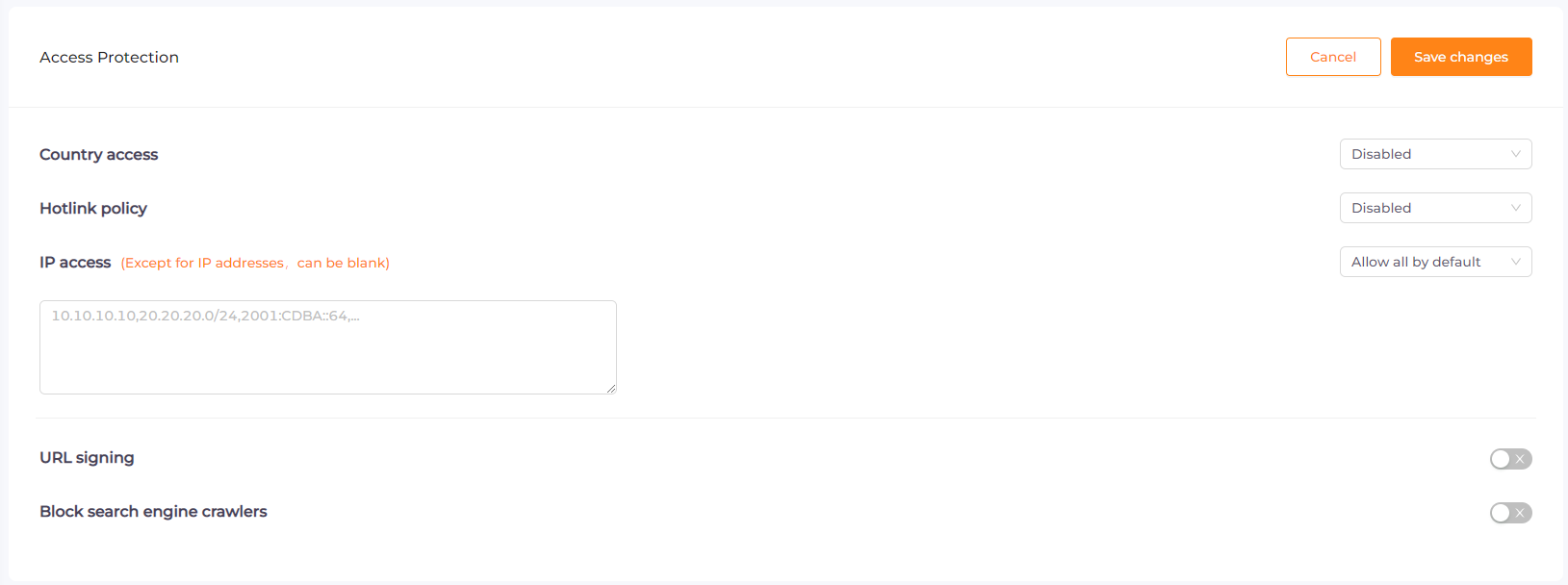
Set IP access:
(1)Allow all by default: Except for the IP address filled in, all others can access CDN services.
(2)Block all by default: Except for the IP address filled in, nothing else can access CDN services.
Example: If you want to only block access for users with IP address [1.1.1.1], you must select 'Allow all by default' and fill in the text box with [1.1.1.1]. Assuming you mistakenly select 'Block all by defauly', only users with IP address [1.1.1.1] will be able to access your website.