Ignore parameters
What ignores parameters
The ignore parameter function allows LightCDN nodes to selectively ignore specific query parameters (the part after '?') in the URL when caching resources, thereby improving cache hit rates and reducing back to source requests.
How to operate ignoring parameters
Keep all parameters (default)
Fully cache URLs with parameters, such as ?Id=1and?Id=2is considered as different resources.
Ignore all parameters
All parameters do not affect the cache, such as? Id=1and?Id=2 returns the same content.
Usage scenarios
Marketing link deduplication
Ignore trace parameters such as utm_ *,refto avoid duplicate caching of the same resource.
Version control optimization
Keep key parameters such asv,version are ignored, while irrelevant parameters (such as timestamp) are ignored.
Dynamic Resource Acceleration
Be cautious when using parameterized APIs (such as ? Id=123) to avoid data confusion.
How to use ignore parameters
You can go to Resource Details → Optimizer → Cache Optimization → Enable Ignore parameters. Just turn it on, no need to configure anything else.
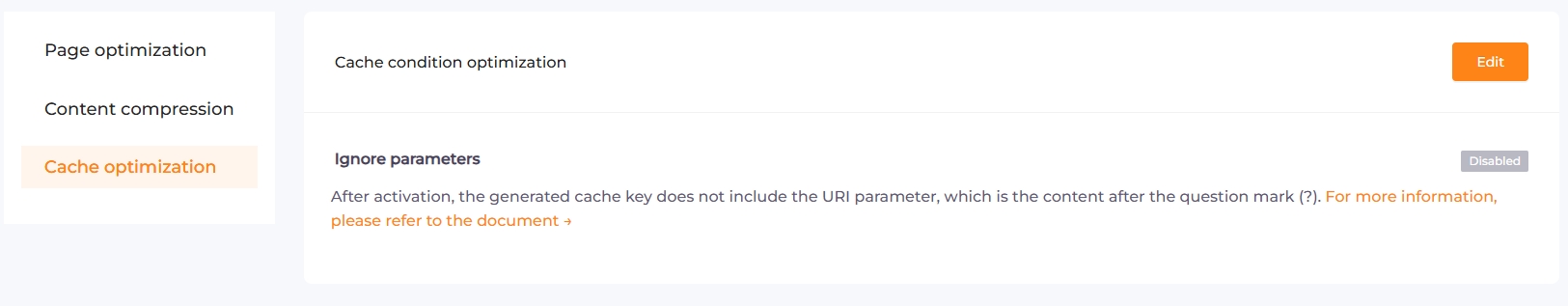
Usage suggestions
Test validation
Before enabling, it is necessary to confirm whether the parameters affect the content to prevent caching incorrect versions
Use dynamic content with caution
Static resources (such as images, JS/CSS) are usually recommended to ignore parameters, while dynamic APIs need to be preserved.
Cache Refresh
After modifying the ignore rule, it is necessary to actively refresh the CDN cache.